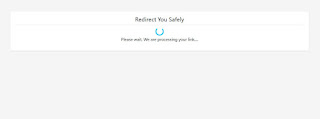How to Download?
In this article we will learn how to download movies, webseries and any type of content that we are providing. Many user asking how to download movies from here. It is pretty simple, Please follow guide below to Download Movies from ATM Flix.
STEP 1 : Find Your Favorite Movie. For example we are selecting Spider Man Movie
STEP 3 : Click on Quality Link that you want to download.
STEP 4 : Now, You can see a Disclaimer. Please read carefully and click on Yes, I Accept button if you want to download movie
STEP 5 : You will redirect to a page that looks like something below. Please wait sometime while it redirect you to our sponsors link
STEP 6 : Once you have visit our sponsor site then you have to wait 3 to 5 seconds. After that click on Skip This Ad button as shown below
STEP 1 : Find Your Favorite Movie. For example we are selecting Spider Man Movie
STEP 2 : Now, Scroll the page and File Name of File (Just Before Comment Area). You can also use find option to search keyword File Name
STEP 4 : Now, You can see a Disclaimer. Please read carefully and click on Yes, I Accept button if you want to download movie
STEP 5 : You will redirect to a page that looks like something below. Please wait sometime while it redirect you to our sponsors link
STEP 6 : Once you have visit our sponsor site then you have to wait 3 to 5 seconds. After that click on Skip This Ad button as shown below
STEP 7 : After Clicking on Skip This Ad button, You'll land on our drive page where you can download movie without type of any ads.
STEP 8 : It may be possible you will get a zip file. Windows 10 support zip file by default. If you are not a windows 10 user then you will need a winzip or winrar software to open it.